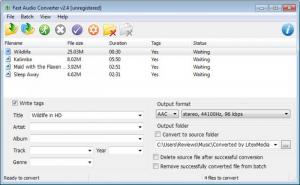Fast Audio Converter
2.5
Size: 12 MB
Downloads: 6249
Platform: Windows 7/Vista/XP
What do you do when you have an MP3 file, but you need an APE file instead? Or when you have a WAV file and need an OGG file instead? The answer to this question is quite simple: you do what I always do. And what I always do is turn to software and see if there is an application out there that can lend a helping hand.
An application that could prove to be useful in this situation is Fast Audio Converter. The functionality this application provides is obvious from its name – Fast Audio Converter can convert audio files from one format to another. Here’s something that is not obvious from the application’s title: it provides support for some of the most popular audio formats out there – this means WMA, MP3, OGG Vorbis, APE, FLAC, and WAV.
Here is something else that is not obvious from the application’s name: the functionality that Fast Audio Converter provides is never more than one click away. This is because the application integrates with Windows Explorer. This means you can right click a file and easily access Fast Audio Converter and convert that file to another format.
The program can also be used by accessing its simple graphical interface. This can be done immediately after installing the program, without requiring the user to spend any time with reading the help manual of the application. After launching the program, the user will be able to add several files to the interface at the same time and Fast Audio Converter will automatically convert all of them one by one.
Pros
The program's interface is very simple to use. Besides that, the program integrates with Windows Explorer. What's more, it supports Winamp playlists, for adding files to the interface. Moreover, it offers support for a wide range of audio formats, each having its own quality settings that can be customized.
Cons
The demo version can only run for 30 days. Fast Audio Converter allows you to convert almost any audio file from a format to another, using various quality settings.
Fast Audio Converter
2.5
Download
Fast Audio Converter Awards

Fast Audio Converter Editor’s Review Rating
Fast Audio Converter has been reviewed by Jerome Johnston on 25 May 2012. Based on the user interface, features and complexity, Findmysoft has rated Fast Audio Converter 4 out of 5 stars, naming it Excellent